🛍️ Insert Product
Let's discover Randmar's Manufacturer Insert Product.
Overview 📄
This page is to insert a single new product into the system.
If you have multiple products to insert, please contact us for a bulk insert.
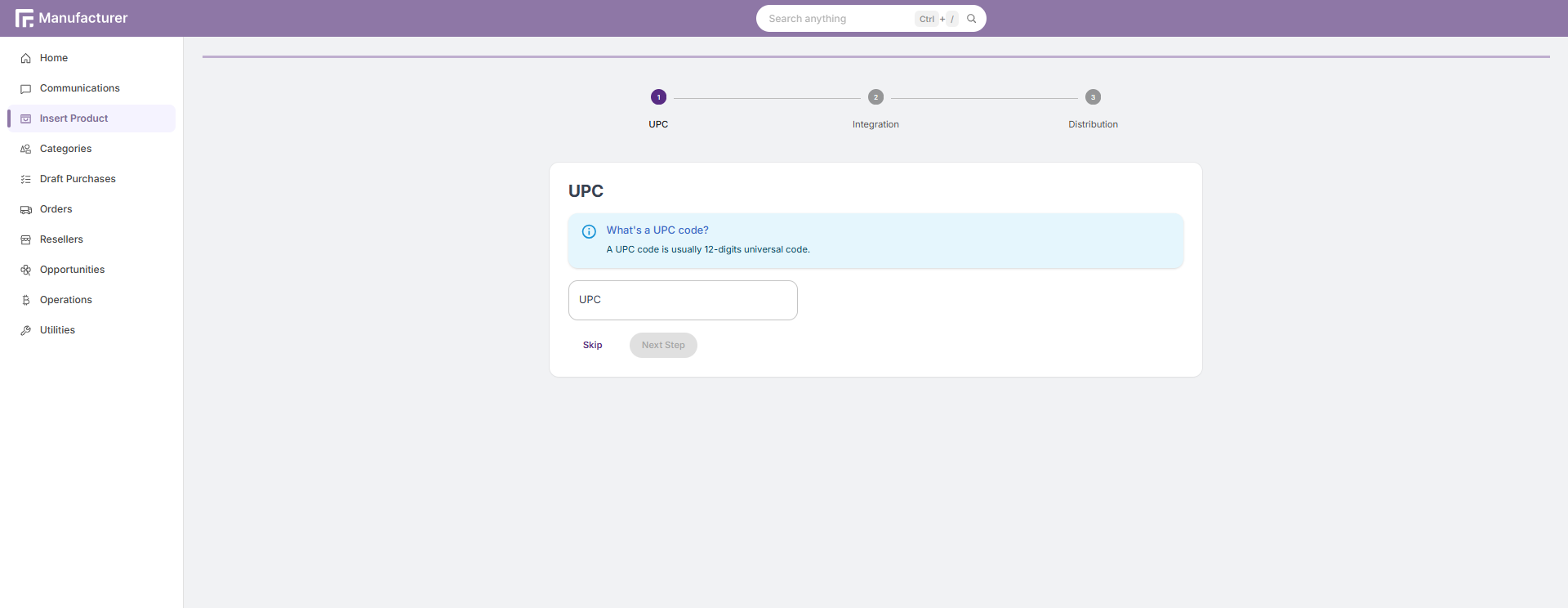
UPC
The first step is to enter the UPC of the product you want to insert. A UPC code is usually a 12-digits universal code that is unique to each product.
If you do not have a UPC, you can skip this step by clicking on the Skip button.
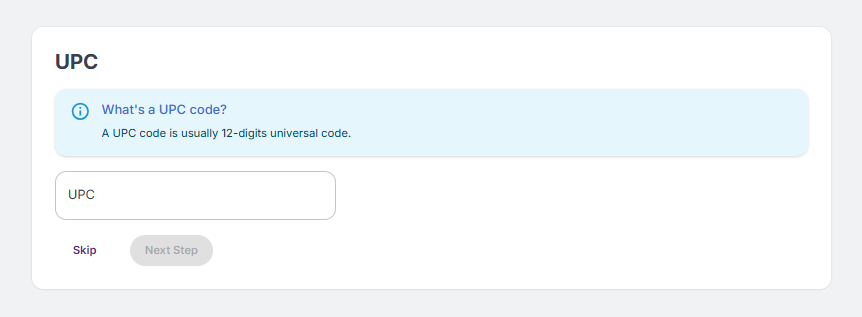
Integration
The second step is to enter the product details. The fields with the asterisk (*) are required. Here are the fields:
- MPN #️⃣ Manufacturer's part number. - Required
- Product Title 🌟 Short description of the product. - Required
- Category 🗂️ The category of the product. - Required
- MAP 📜 Minimum Advertised Price.
- Description 📝 Long description of the product. You can add HTML to this field.
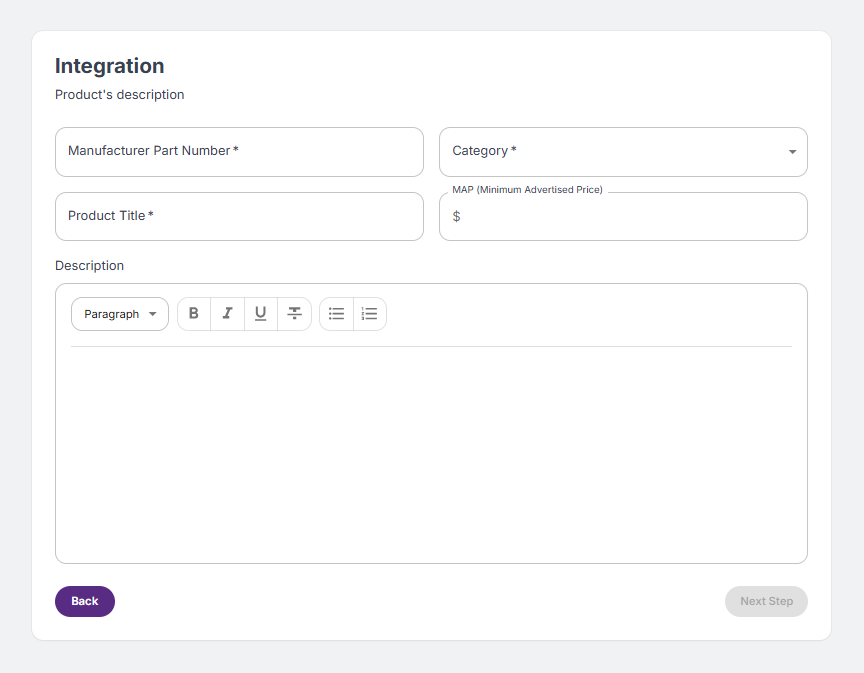
Distribution
The third and final step is to enter the distribution details. The fields with the asterisk (*) are required. Here are the fields:
- Standard Cost 💰 The cost of the product. Also your selling price to Randmar. - Required
- Master Carton 📦 The number of products in a master carton. - Required
If the item does not have a master carton, the quantity is 1.
- Unit Weight ⚖️ The weight of the product in lbs. - Required
- Skid Quantity 🧇 The number of units on a skid.
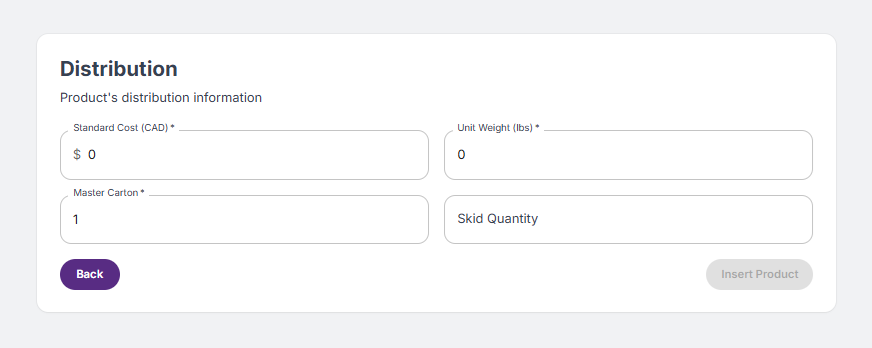
Click on the Insert Product button to insert the product into the system.
You will be redirected to the Product page.