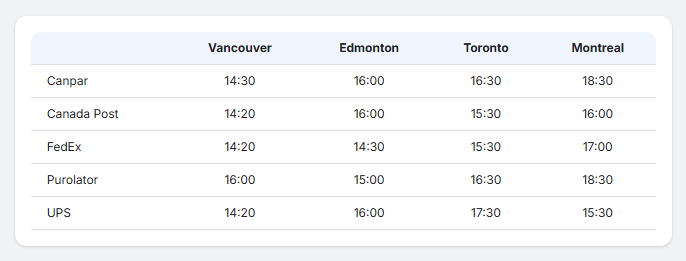🔧 Utilities
Let's discover Randmar's Reseller Utilities.
On this page:
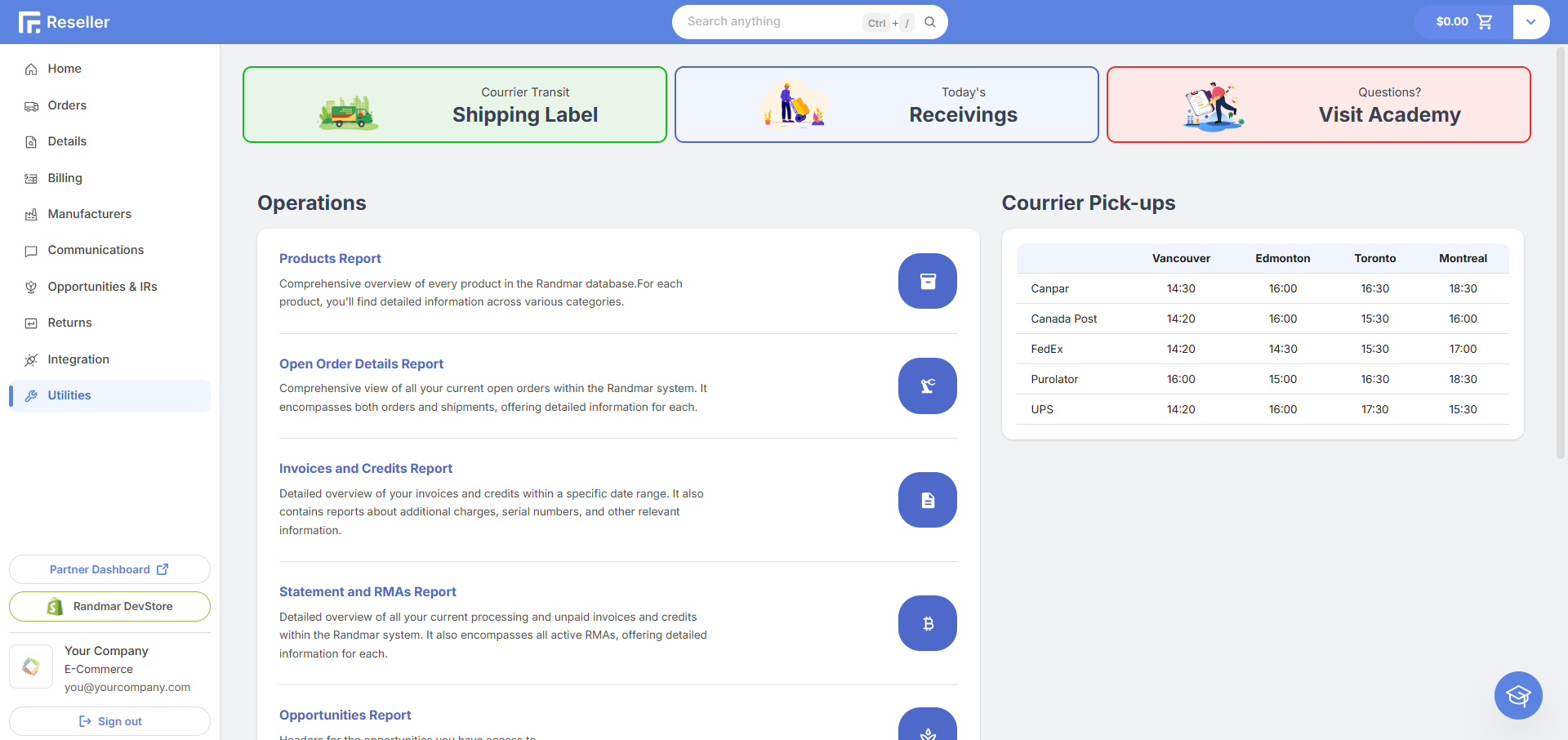
Quick Link Buttons
- Shipping Label 🏷️ Create a shipping label for your orders or returns.
- Today's Receivings 📬 Check today's Receivings and see what's came in today.
- Visit Academy 📚 Visit our Academy website for more information. You are already here! 😊
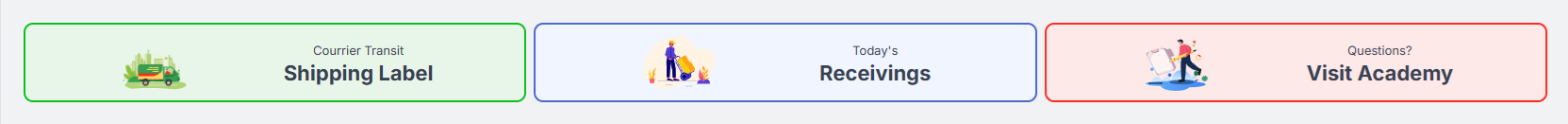
Operations Reports
Products Report
Format: .xlsx
This report provides a comprehensive overview of every product in the Randmar database. For each product, you'll find detailed information across various categories.
You can see the product's following information:
- Randmar SKU - Randmar's internal product code
- Title - Product's general title
- Category Code - Randmar's internal category code
- Unit Weight - Weight in lbs.
- UPC - Universal product code
- Manufacturer - Manufacturer's public name
- Category Name - Manufacturer's category name
- Auto Update Value - If the product automatically re-orders itself or not
- Created By - Who entered the item in Randmar's system
- Last Maintained Date - When the item was created in Randmar's system
- Body HTML - Longer item description often taken from the manufacturer directly
- MAP - Minimum advertised price
- Manufacturer Id - Randmar's internal manufacturer code
- State - Product's current state, either Active, Hold or Discontinued
- MPN - Manufacturer's part number
- Master Carton - Number of items in a master carton
- Skid Quantity - Number of items on a skid
- Serial Number Value - If the product has a serial number that needs to be scanned
- Opportunity Only Value - If the product is only available through opportunities
- Default Voiceover Caption - Default voiceover caption for the product's automated video
- Default Scene Name - Default scene name for the product's automated video
- Require 3D Scan Value - If the product requires a 3D scan
- Price - Your current price. This differs from your regular price when the item has a rebate amount
- Regular Price - Your regular price
- Quantity Edmonton - Quantity on hand in the Edmonton warehouse
- Quantity Montreal - Quantity on hand in the Montreal warehouse
- Quantity Toronto - Quantity on hand in the Toronto warehouse
- Quantity Vancouver - Quantity on hand in the Vancouver warehouse
- Available Quantity - Total quantity available in all warehouses
- Quantity Purchase Order Edmonton - Incoming quantiry for the Edmonton warehouse
- Quantity Purchase Order Montreal - Incoming quantiry for the Montreal warehouse
- Quantity Purchase Order Toronto - Incoming quantiry for the Toronto warehouse
- Quantity Purchase Order Vancouver - Incoming quantiry for the Vancouver warehouse
- Available Quantity Purchase Order - Total incoming quantity for all warehouses
Open Orders Details Report
Format: .xlsx
This report provides a comprehensive view of all your current open orders within the Randmar system. It encompasses both orders and shipments, offering detailed information for each.
You can see the order's following information:
- Document Type - Type of document, either order or shipment
- Document Number - Document's unique number, either OW- for orders or SH- for shipments
- Order Number - Order's confirmation number, also referred to as General Document
- PO Number - Purchase order number
- Order Date - Date the order was placed
- Document Date - Date the document was created. Differs from the order date when the order becomes a shipment
- Reseller Id - Reseller's unique Randmar Id
- Reseller Name - Reseller's name
- Ship To Name - Name of the person receiving the order
- Ship To Zip Code - Zip code of the person receiving the order
- Ship To Country Code - Country code of the person receiving the order
- Warehouse Code - Warehouse where the order will be shipped from
- Opportunity Manufacturer Id - Randmar Id of the manufacturer offering the opportunity (bid)
- Opportunity Manufacturer Number - Manufacturer's opportunity (bid) number
- Ship Via Description - Shipping method
- Randmar SKU - Randmar's internal product code
- MPN - Manufacturer's part number
- Manufacturer Id - Randmar's internal manufacturer code
- Manufacturer Name - Manufacturer's name
- Quantity - Number of items ordered
- Unit Price - Price per item
- Extended Price - Total price
- Unit Weight - Weight per item
- Extended Weight - Total weight
Invoices and Credits Report
Format: .xlsx
This report offers a detailed overview of your invoices and credits within a specific date range.
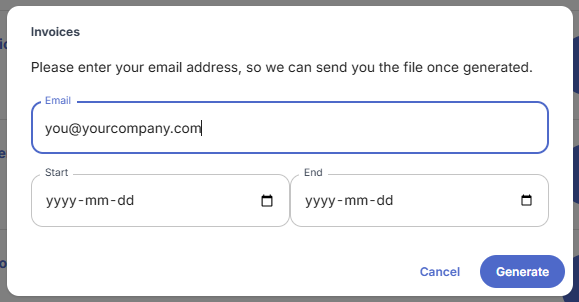
On this file, there are multiple sheets.
The first sheet (Invoices) provides comprehensive details about all the invoices in the chosen range.
You can see the invoice's following information:
- Reseller Id - Reseller's unique Randmar Id
- Invoice Number - Invoice's unique number
- Ship To Name - Name of the person receiving the order
- Ship To Address 1 - Address line 1 of the person receiving the order
- Ship To Address 2 - Address line 2 of the person receiving the order
- Ship To City - City of the person receiving the order
- Ship To Province - Province of the person receiving the order
- Ship To Postal Code - Postal code of the person receiving the order
- Ship To Country - Country of the person receiving the order
- Ship Via - Shipping method
- PO Number - Purchase order number
- Location - Warehouse where the order shipped from
- Tracking Number - Tracking number of the shipment
- Invoice Date - Date the invoice was created
- Completion Date - Date the invoice was completed
- Ship To Contact Name - Name of the person receiving the order
- Ship To Contact Phone - Phone number of the person receiving the order
- Reseller Name - Reseller's name
- Order Number - Order's confirmation number, also referred to as General Document
- Shipment Number - Shipment's unique number
- Tax Amount 1 - Amount of tax 1
- Tax Rate 1 - Rate of tax 1
- Tax Amount 2 - Amount of tax 2
- Tax Rate 2 - Rate of tax 2
- Sub Total - Total before taxes
- Total - Total after taxes
- Order Date - Date the order was placed
- Shipping Date - Date the order was shipped
- End User PO Number - End user's purchase order number
- Terms - Payment terms
- Theoretical Weight - Theoretical weight of the shipment in lbs.
- Payed - If the invoice is paid or not
- Amount Due - Amount due (in your account's currency)
- Comments - Comments
- Number Of Lines - Number of items in the invoice
- Payment Status - Payment status, either Pending, Processing or Completed
- Manufacturer Id - Randmar's internal manufacturer code
- Bid Number - Manufacturer's opportunity (bid) number
The second sheet (InvoiceDetails) provides comprehensive details about all the SKUs on invoices in the chosen range.
The InvoiceDetails sheet is useful when you need to see the details of each item on invoices.
You can see the invoice's following information:
- Invoice Number - Invoice's unique number
- Order Number - Order's confirmation number, also referred to as General Document
- Ship To Name - Name of the person receiving the order
- Reseller Name - Reseller's name
- Line Type - Type of line, either Product or Charge
- PO Number - Purchase order number
- Randmar SKU - Randmar's internal product code
- Quantity Shipped - Number of items shipped
- Unit Price - Price per item
- Extended Price - Total price
- Description - Description of the item
- Location - Warehouse where the order shipped from
- Reseller Id - Reseller's unique Randmar Id
- Quantity Back Order - Number of items back ordered
- Quantity Ordered - Number of items ordered
- Tax Amount 1 - Amount of tax 1
- Tax Amount 2 - Amount of tax 2
- Tax Rate 1 - Rate of tax 1
- Tax Rate 2 - Rate of tax 2
- Manufacturer Part Number - Manufacturer's part number
- Invoice Date - Date the invoice was created
- Unit Weight - Weight per item in lbs.
- Order Date - Date the order was placed
- Ship To Country - Country of the person receiving the order
- Ship To Postal Code - Postal code of the person receiving the order
- Ship To Province - Province of the person receiving the order
- Completion Date - Date the invoice was completed
- Opportunity Manufacturer Id - Randmar Id of the manufacturer offering the opportunity (bid)
- Opportunity Manufacturer Number - Manufacturer's opportunity (bid) number
The third sheet (InvoiceCharges) provides comprehensive details about all the additional charges on invoices in the chosen range.
The InvoiceCharges sheet is useful when you need to see the details of freight or eco-fees on invoices.
You can see the invoice's following information:
- Reseller Id - Reseller's unique Randmar Id
- Order Number - Order's confirmation number, also referred to as General Document
- Shipment Number - Shipment's unique number
- Invoice Number - Invoice's unique number
- Reseller Name - Reseller's name
- Ship To Name - Name of the person receiving the order
- PO Number - Purchase order number
- Randmar SKU - Randmar's internal charge code
- Description - Charge description, either Transport Freight or Eco Fees
- Price - Price of the charge
- Invoice Date - Date the invoice was created
The fourth sheet (InvoiceSerialNumbers) provides comprehensive details about all the SKUs' serial numbers on invoices in the chosen range.
The InvoiceSerialNumbers sheet is useful when you need to see the details of all serial numbers on invoices.
You can see the invoice's following information:
- Invoice Number - Invoice's unique number
- Randmar SKU - Randmar's internal product code
- MPN - Manufacturer's part number
- Serial Number - Serial number of the item
- Reseller Id - Reseller's unique Randmar Id
- Invoice Date - Date the invoice was created
- PO Number - Purchase order number
- Order Number - Order's confirmation number, also referred to as General Document
The fifth sheet (Credits) provides comprehensive details about all the credits in the chosen range.
You can see the credit's following information:
- Reseller Id - Reseller's unique Randmar Id
- Credit Number - Credit's unique number
- Invoice Number - Invoice's unique number
- Order Number - Order's confirmation number, also referred to as General Document
- Ship To Name - Name of the person receiving the order
- Ship To Address 1 - Address line 1 of the person receiving the order
- Ship To Address 2 - Address line 2 of the person receiving the order
- Ship To City - City of the person receiving the order
- Ship To Province - Province of the person receiving the order
- Ship To Postal Code - Postal code of the person receiving the order
- PO Number - Purchase order number
- Location - Warehouse where the credit was emitted, in the case where items need to go back in Randmar's inventory
- Credit Date - Date the credit was created
- Last Edit Date - Date the credit was last edited
- Reseller Name - Reseller's name
- Comments - Comments
- RMA - Return Merchandise Authorization, where you can see the details about why the credit was emitted
- Tax Amount 1 - Amount of tax 1
- Tax Rate 1 - Rate of tax 1
- Tax Amount 2 - Amount of tax 2
- Tax Rate 2 - Rate of tax 2
- Sub Total - Total before taxes
- Total - Total after taxes
- Payed - If the credit is paid or not
- Amount Due - Amount due (in your account's currency)
The sixth sheet (CreditDetails) provides comprehensive details about all the SKUs on credits in the chosen range.
The CreditDetails sheet is useful when you need to see the details of each item on credits.
You can see the credit's following information: UnitWeight CreditDate ReturnType
- Invoice Number - Invoice's unique number
- Order Number - Order's confirmation number, also referred to as General Document
- Credit Number - Credit's unique number
- Ship To Name - Name of the person receiving the order
- Reseller Name - Reseller's name
- Line Type - Type of line, either Product or Charge
- PO Number - Purchase order number
- Randmar SKU - Randmar's internal product code
- Quantity Shipped - Number of items shipped
- Unit Price - Price per item
- Extended Price - Total price
- Description - Description of the item
- Location - Warehouse where the order shipped from
- Reseller Id - Reseller's unique Randmar Id
- Quantity Back Order - Number of items back ordered
- Quantity Ordered - Number of items ordered
- Tax Amount 1 - Amount of tax 1
- Tax Amount 2 - Amount of tax 2
- Tax Rate 1 - Rate of tax 1
- Tax Rate 2 - Rate of tax 2
- Manufacturer Part Number - Manufacturer's part number
- Invoice Date - Date the invoice was created
- Unit Weight - Weight per item in lbs.
- Credit Date - Date the credit was created
- Return Type - Type of return, either Items Returned to Inventory or Damaged Items
The seventh sheet (CreditCharges) provides comprehensive details about all the additional credits on credits in the chosen range.
The CreditCharges sheet is useful when you need to see the details of freight or eco-fees on credits.
You can see the credit's following information:
- Reseller Id - Reseller's unique Randmar Id
- Order Number - Order's confirmation number, also referred to as General Document
- Credit Number - Credit's unique number
- Invoice Number - Invoice's unique number
- Reseller Name - Reseller's name
- Ship To Name - Name of the person receiving the order
- PO Number - Purchase order number
- Randmar SKU - Randmar's internal charge code
- Description - Charge description, either Transport Freight or Eco Fees
- Credit Date - Date the credit was created
- Price - Price of the charge
If some sheets are missing in the report, it means there are no data for that specific sheet.
Statement and RMAs Report
Broken for the moment - Please download from the Billing Page
Format: .xlsx and .pdf
The .xlsx report provides a detailed overview of all your current processing and unpaid invoices and credits within the Randmar system. It also encompasses all active RMAs, offering detailed information for each.
On this file, there are multiple sheets.
The first and second sheets (Invoices and Credits) provide comprehensive details about all the invoices and credits that have yet to be paid.
Please refer to the Invoices and Credits Report for the details on the Invoices and Credits sheets.
The third sheet (RMAs) provides comprehensive details about all the active RMAs in the Randmar system.
You can see the RMA's following information:
- Return Number - RMA's unique number
- Request Date - Date the RMA was requested
- Status - RMA's current status
- Invoice Number - Invoice's unique number
- Warehouse Location - Warehouse where the invoice shipped from
- MPN - Manufacturer's part number
- Quantity - Number of items returned
- Reason For Return - Reason for the return
- Title - Product's title
The .pdf report provides an overview of all your current processing and unpaid invoices and credits within the Randmar system.
You can see the following information:
- Document Type - Type of document, either invoice, credit or payment
- Document Number - Document's unique number
- Document Date - Date the document was created
- PO Number - Purchase order number
- Ship To Name - Name of the person receiving the order
- Total - Total amount
At the very end of the .pdf report, you will find a summary of all the invoices, credits, and payments in the form of 1-30 days overdue, 31-45 days overdue, and 45+ days overdue as well as the total amount due.
Opportunities Report
On this file, you can see the headers for the opportunities you have access to.
You can see the following information:
- Manufacturer Id - Randmar's internal manufacturer code
- Bid Number - Manufacturer's opportunity (bid) number
- Opportunity - Opportunity's name
- Description - Opportunity's description
- Default Resellers - Default resellers for the opportunity
- Start Date - Date the opportunity starts
- End Date - Date the opportunity ends
- Last Update - Date the opportunity was last updated
- Active - If the opportunity is active or not
- Can Be Set As Default - If the opportunity can be set as default or not
For details about MPNs on specific opportunities, download the report directly from the Opportunity page you are looking for.
You can access all your opportunities from the Opportunities and IRs page.
Integration Lists
Amazon Tracking File
Format: .xlsx
This report is a tracking file for all your Amazon orders. You can upload this file directly on your Amazon Seller Central account to update your orders' tracking information.
You can see the order's following information: order-id ship-date carrier-code tracking-number ship-method
- Order Id - Amazon's unique order number, most probably your end-user purchase order
- Ship Date - Date the order was shipped
- Carrier Code - Carrier
- Tracking Number - Tracking number
- Ship Method - Shipping method, either ground, expedited, etc.
Walmart Tracking File
Format: .xlsx
This report is a tracking file for all your Walmart orders. You can upload this file directly on your Walmart Seller Central account to update your orders' tracking information.
You can see the order's following information:
- PO - Your PO
- Walmart PO - Walmart's unique purchase order number
- Carrier - Carrier
- Ship Date - Date the order was shipped
- Tracking - Tracking number
Courrier Pick-ups
In this section, you can see at what time the different courriers will pick up in our warehouse.
This way, you can make an educated choice at checkout for rush orders.
The times are adjusted to the local time of the warehouse.